Reservations
The Reservations screen allows users to create and manage reservations for customers. These reservations can be linked to sales orders and function book calendar.
Navigate to Menu ➜ Event Management ➜ Reservations. The following screen appears:
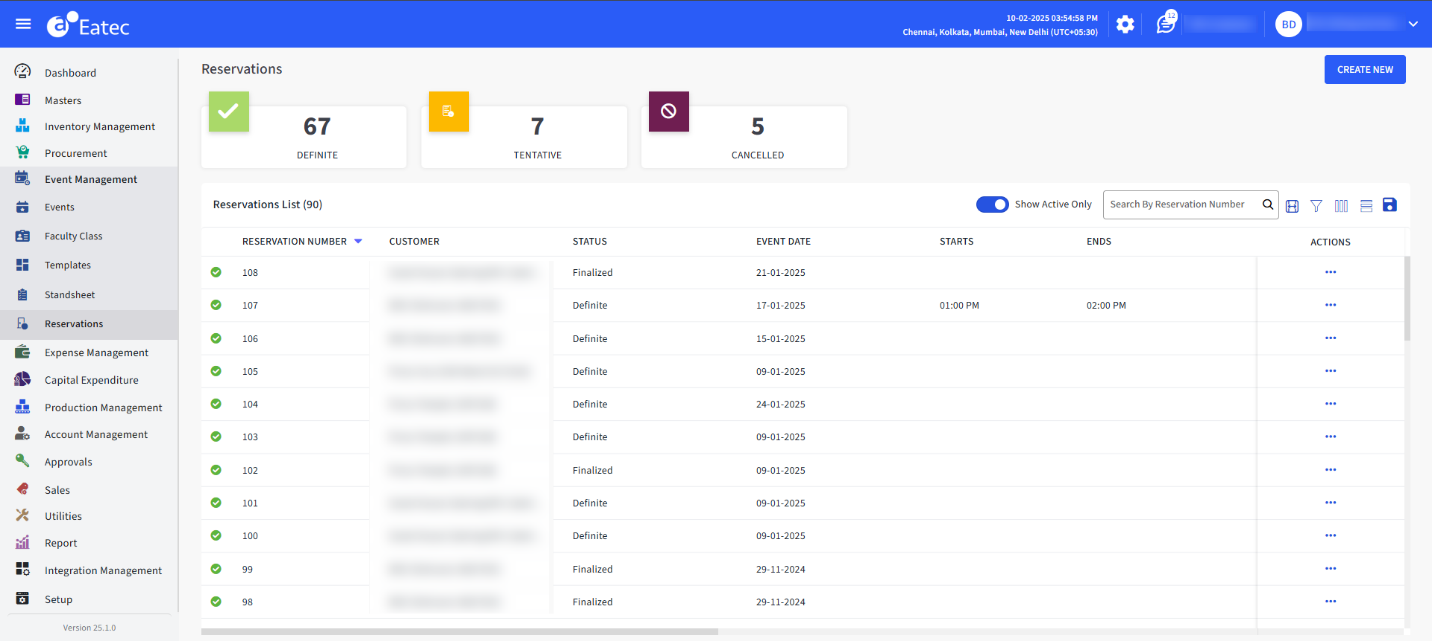
Refer to the following table for the details displayed:
|
Field |
Description |
|---|---|
|
Reservation Number |
Displays the unique ID for the reservation |
|
Customer |
Displays the customer who created the reservation |
|
Status |
Displays the status of the reservation |
|
Event Date |
Displays the reservation start date |
|
Starts |
Displays the event start time |
|
Ends |
Displays the event end time |
|
Location |
Displays the event location |
|
Event Type |
Displays the event type |
|
Estimated Attendance |
Displays the group size of the reservation |
|
Room(s) |
Displays the rooms allocated to the reservation |
|
Entered On |
Displays the date when the reservation was created |
|
Entered By |
Displays the username of the user who created the reservation |