Purchase Requests
Purchase Requests are requests made to a manager or to the purchasing department for inventory items to be purchased from an outside supplier. Purchase requests allow, but do not require a Supplier to be specified. Purchase requests are converted to purchase orders after approval.
The Purchase Requests page displays the following details:
-
Pending - the number of requests pending
-
Approved - the number of requests approved
-
On Hold - the number of requests on hold
-
Denied - the number of requests denied
-
Cancelled - the number of requests cancelled
Click Procurement ➜ Purchase Requests. The Purchase Requests page appears.
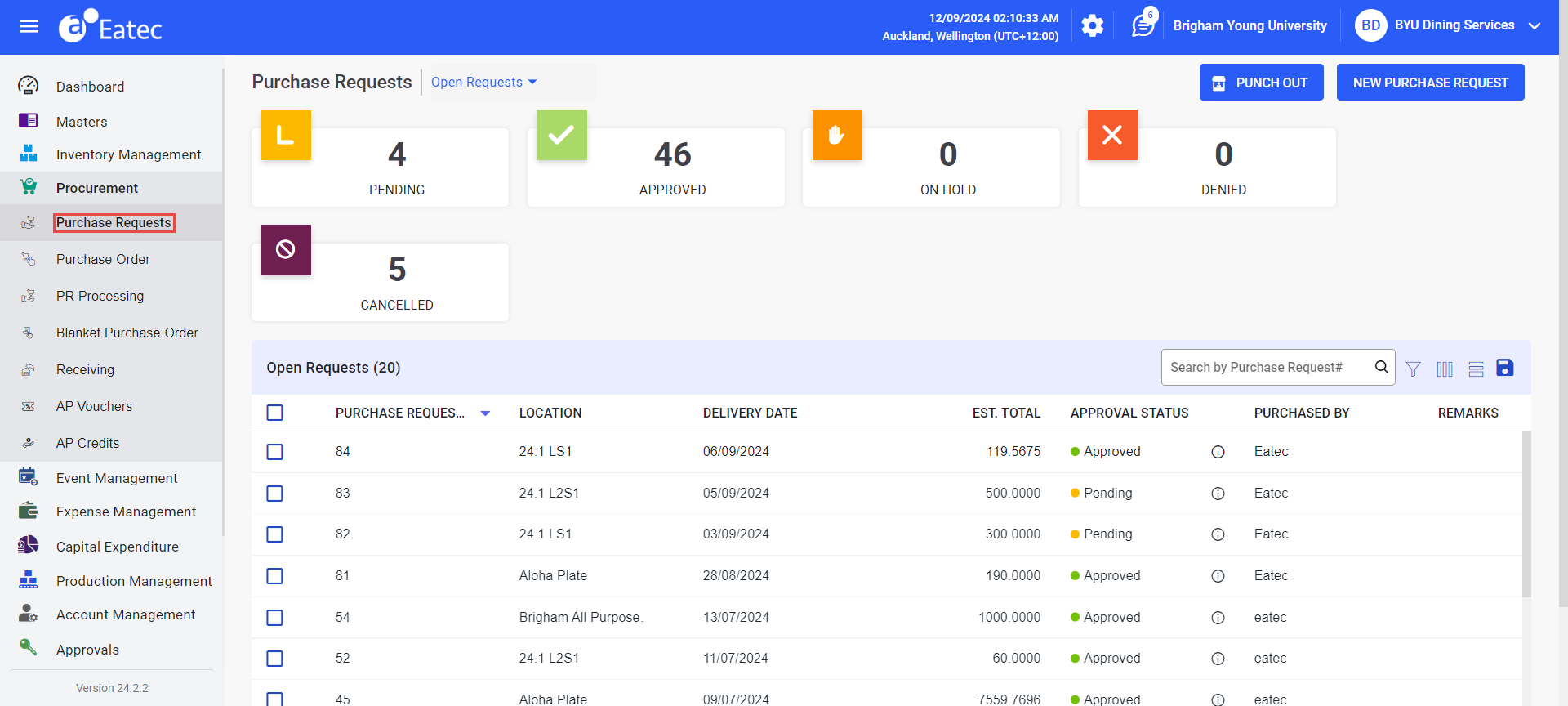
Purchase Requests display the list of open requests and transactions associated with the selected inventory under the following tabs:
-
Open Requests - displays the list of open purchase requests
-
Transactions - displays the list of transactions
-
Vendor Punchout - displays the list of vendor punchout transactions. The transactions listed in this section are only draft items that are checked out from the vendor site. These transactions will not be approved unless posted.
Navigate to Procurement ➜ Purchase Requests ➜ Open Requests. A list of purchase requests with the following details are displayed under Open Requests:
|
Field |
Description |
|---|---|
|
Purchase Request# |
The purchase request identification number. |
|
Location |
The name of the location making the request. |
|
Delivery Date |
The date the items are required. |
|
Estimated Total |
The total estimated cost of the inventory. |
|
Approval Status |
The current approval status of the request. |
|
Next Approver |
The next approver required. |
|
Purchased By |
The user creating the request. |
|
Remarks |
Remarks on the request. |
Navigate to Procurement ➜ Purchase Requests ➜ Transactions. A list of transactions with the following details are displayed under Transactions:
|
Field |
Description |
|---|---|
|
Purchase Request# |
The purchase request identification number. |
|
Location |
The name of the location making the request. |
|
Delivery Date |
The date the items are required. |
|
Estimated Total |
The total estimated cost of the inventory. |
|
Approval Status |
The current approval status of the request. |
|
Remarks |
Remarks on the request. |
Navigate to Procurement ➜ Purchase Requests ➜ Vendor Punchout. A list of transactions with the following details are displayed under Vendor Punchout:
|
Field |
Description |
|---|---|
|
Draft Purchase Requests# |
The vendor draft purchase request identification number. |
|
Location |
The name of the location making the request. |
|
Supplier |
The name of the supplier. |
|
Estimated Total |
The total estimated cost of the inventory item. |
|
Delivery Date |
The date when the items must be delivered to the supplier. |
|
Entered On |
The date on which the vendor punchout request was created. |
Users can perform the following tasks under Purchase Requests:
-
Creating purchase requests
-
Filtering purchase requests
-
Modifying purchase requests
-
Viewing purchase requests
-
Duplicating purchase requests
-
Cancelling purchase requests
-
Configuring vendor punchout from PR