Logging on to Eatec as Agilysys Employee
Agilysys employees must log on to Eatec by performing the following steps:
Launch Eatec on a web browser. The Login page appears.
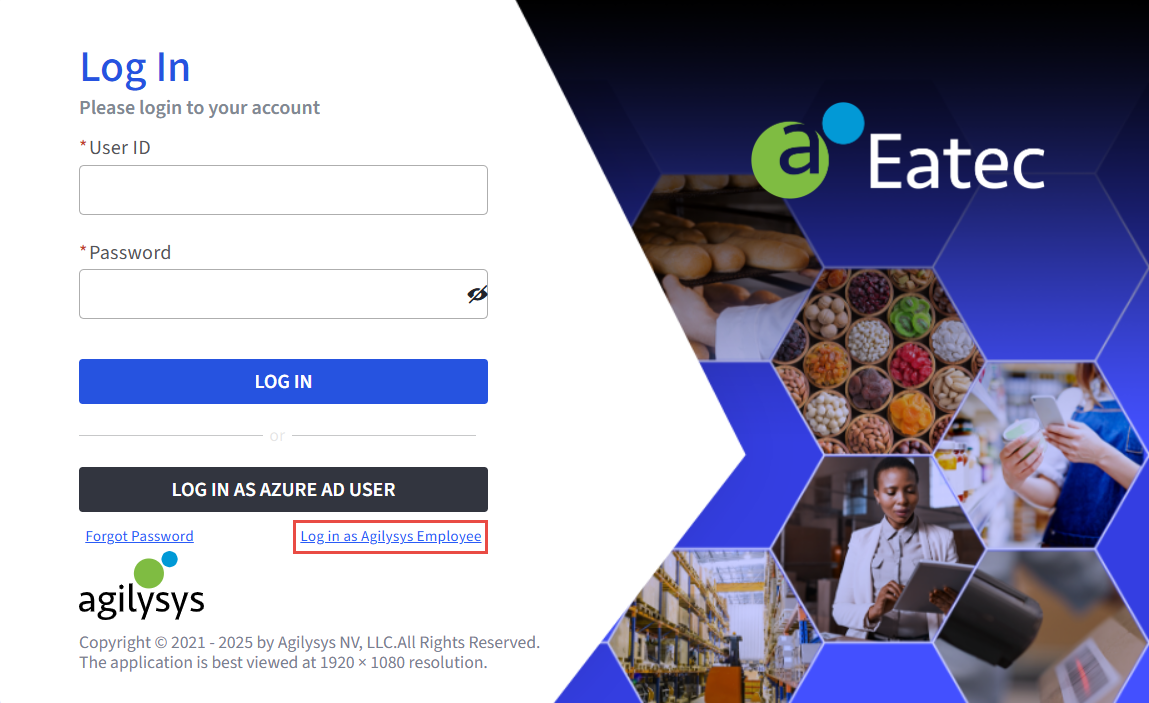
Click Log in as Agilysys Employee. The Agilysys Sign in page appears.
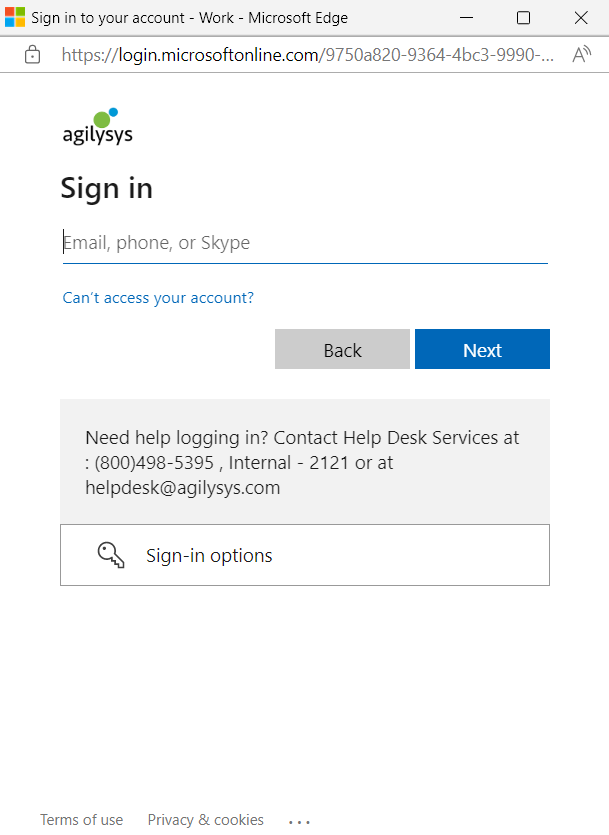
Enter the organizational email address of the user.
Click Next. The following SSO log in page appears:
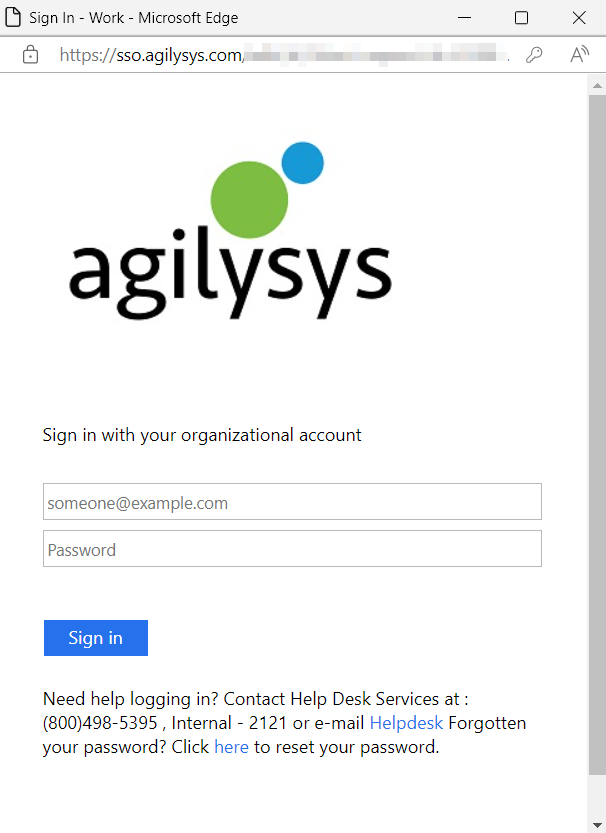
Enter the employee organization email address in the Email/Username field.
Enter the employee password in the Password field.
Click Sign in.
Select the site and role from the drop-down list.
Click Ok. The Eatec Dashboard page appears by default.
The Log in as Agilysys Employee button appears on the Eatec login page only when Agilysys Local B2C or Customer Azure B2C AD type is configured for a tenant/customer.