Logging on to Eatec SaaS
Launch the following Eatec URL on a web browser: https://eatec.onagilysys.com/. The Eatec Login page appears.
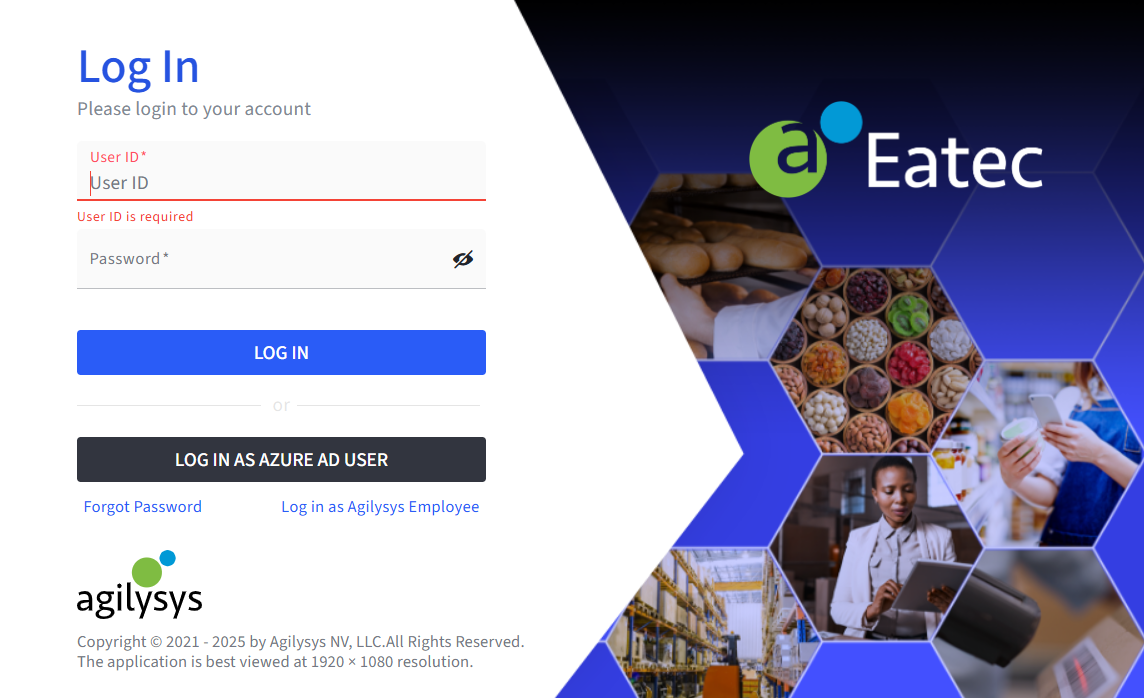
Enter the details in the following fields:
-
User ID - the ID or name of the user.
-
Password - the password of the user.
Click Log In. The Please Select Site and Role page appears.
Select the site and role from the drop-down list.
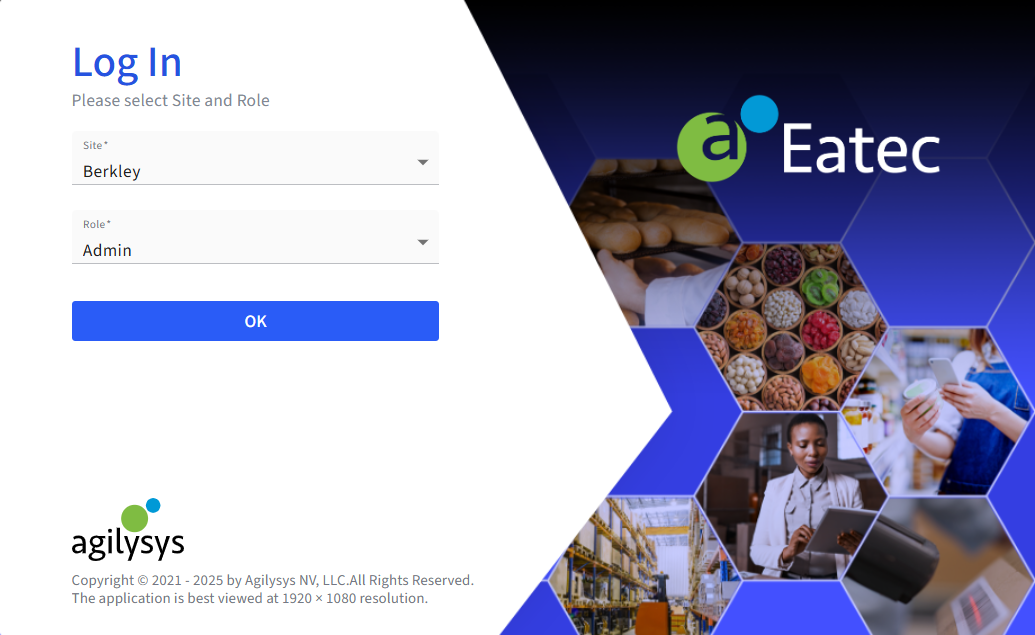
Click Ok. The Eatec Dashboard page appears by default.