Customer
The purpose of the Customer module is to provide information about the customers serviced by the client’s business. Both internal and external entities purchase goods and services from a company. Internal customers include marketing, sales, housekeeping, training, and other departments.
Internal customers need goods or services for meetings, trainings, and seminars.
External customers are people, companies, non-profits, and other entities that purchase on-site or off-site catering or services.
Click Masters ➜ Customer. The Customer page appears.
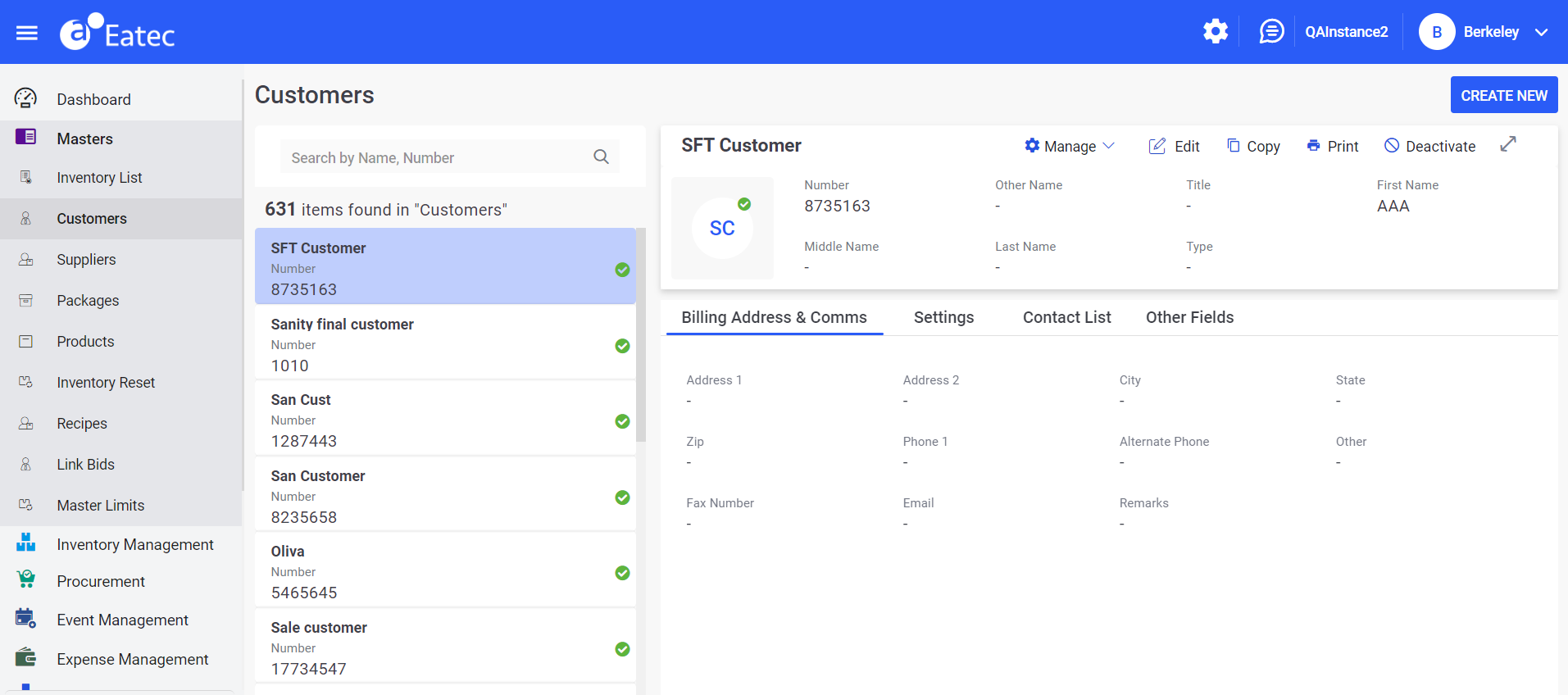
The Customer page includes the following details:
|
Field |
Description |
|---|---|
|
Number |
The identification number of the customer. Assign a specific number to a Customer to coordinate with third party software such as Outlook, PeopleSoft, or an accounting package. Otherwise, the system automatically assigns a sequential number. Each Eatec customer number is unique and alphanumeric. |
|
Other Name |
The alternative name of the customer. The Other Name field is optional. If a Customer has a d/b/a name or a second corporate name, enter it here. |
|
Title |
This field is optional. Utilize the title field to use an individual Customer's formal title on letters, proposals, invoices, and orders. |
|
First Name |
If the client is an individual, enter the first name here. For a corporate Customer, leave this field blank. Never enter Corporate Customer data in this field. |
|
Middle Name |
This an optional field. To be more formal and include an individual Customer's entire name on documents, enter the initial here. |
|
Last Name |
The last name of the customer. |
|
Type |
Type is a drop-down list of all possible Customer Types, created in Setup. Type designations are useful for sorting catering and manufacturing reports, running mailing lists, and analysing business trends. Depending on the kinds of Customers, it could be useful to have Individual, Social, Corporate, Internal, Non-Profit, Educational, and Religious as Types. |
Users can search for a specific customer by entering the customer’s name in the search box.
The Customer page consists of the following details of the selected customer:
-
Address & Comms
-
Settings
-
Contact List
-
Other Fields
-
Communications
Users can perform the following functions under Customer:
-
Creating customers
-
Modifying customers
-
Duplicating customers
-
Deactivating customers
-
Activating customers
-
Managing customers